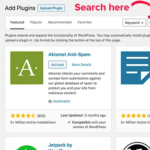Introduction
WordPress powers over 40% of websites on the internet, making it the go-to platform for businesses, bloggers, and eCommerce owners. But to unlock its full potential, you need the right set of plugins. With thousands of options available, choosing the best ones can be overwhelming.
To make it easier for you, we’ve compiled a list of the top 10 must-have WordPress plugins for 2025. Whether you’re running a blog, an online store, or a corporate website, these plugins will help you enhance security, boost performance, improve SEO, and streamline website management.
1. Rank Math – The Ultimate SEO Plugin
SEO is crucial for driving organic traffic, and Rank Math stands out as the best all-in-one SEO plugin. It offers:
- AI-powered recommendations for content optimization
- Schema markup for better search engine visibility
- Automated keyword tracking and SEO analysis
- Integration with Google Search Console and Analytics
With its user-friendly interface and powerful features, Rank Math is a must-have for boosting your search rankings.
2. WP Rocket – Speed Optimization Made Simple
A fast-loading website is non-negotiable in 2025. WP Rocket helps optimize your site’s performance by:
- Caching pages for instant loading
- Minifying CSS, JavaScript, and HTML to reduce file size
- Lazy loading images to improve user experience
- Optimizing database performance
Unlike other caching plugins, WP Rocket works right out of the box, making it perfect for beginners and advanced users alike.
3. Elementor – The Best Page Builder
Want to build stunning pages without coding? Elementor is the ultimate drag-and-drop page builder that allows you to:
- Create pixel-perfect designs with ease
- Use pre-designed templates to speed up development
- Integrate with WooCommerce for eCommerce sites
- Make sites responsive for all devices
With over 5 million active installations, Elementor remains a game-changer for website design.
4. WPForms – The Best Contact Form Plugin
Every website needs a contact form, and WPForms makes it effortless to create forms with its drag-and-drop builder. Features include:
- Pre-built templates for quick setup
- Spam protection with CAPTCHA integration
- Payment gateway integration (PayPal, Stripe)
- Survey and poll capabilities
It’s beginner-friendly and essential for lead generation and customer interaction.
5. WooCommerce – Powering Online Stores
If you’re planning to sell online, WooCommerce is the go-to eCommerce plugin. It enables you to:
- Set up a fully functional online store
- Manage inventory and orders efficiently
- Integrate multiple payment gateways
- Customize your store with various add-ons
WooCommerce powers over 28% of all online stores, making it the best solution for WordPress users.
6. Wordfence Security – Protect Your Website
With cyber threats on the rise, Wordfence Security ensures your website stays safe with:
- Real-time firewall protection
- Malware scanning and security monitoring
- Brute force attack prevention
- Login attempt monitoring
A secure website is a trustworthy website, and Wordfence provides top-tier protection.
7. UpdraftPlus – Reliable Backup Solution
A website crash can be catastrophic. UpdraftPlus allows you to:
- Schedule automatic backups
- Store backups on cloud services (Google Drive, Dropbox, AWS)
- Restore your site with one click
- Backup files and databases separately
It’s an essential plugin for disaster recovery and website security.
8. MonsterInsights – Google Analytics Simplified
Understanding your audience is key to growing your website. MonsterInsights helps by:
- Integrating Google Analytics without coding
- Providing real-time stats and reports
- Tracking eCommerce and conversion rates
- Displaying user demographics and behaviors
With MonsterInsights, you can make data-driven decisions to improve engagement and sales.
9. Smush – Image Optimization for Faster Loading
Large image files slow down websites. Smush helps by:
- Compressing images without losing quality
- Lazy loading images to enhance speed
- Bulk optimizing multiple images at once
- Improving Google PageSpeed scores
Optimized images lead to better SEO rankings and faster websites.
10. Redirection – Manage Broken Links Easily
Broken links hurt SEO and user experience. Redirection is the best plugin for:
- Automatically redirecting 404 errors
- Tracking and managing broken links
- Setting up 301 redirects easily
- Improving website navigation
It’s a simple but powerful tool for maintaining SEO health.
Conclusion
Choosing the right WordPress plugins can make or break your website’s success. Whether you need better SEO, enhanced security, or faster performance, these top 10 plugins have got you covered.
Which of these plugins do you already use? Let us know in the comments! And if you found this article helpful, share it with fellow WordPress users.
FAQs
1. How many plugins should I install on my WordPress website?
While there’s no set limit, installing too many plugins can slow down your website. Stick to essential, well-coded plugins.
2. Are premium plugins better than free ones?
Not always. Many free plugins offer excellent features, but premium plugins often include advanced support, updates, and extra functionalities.
3. How can I check if a plugin is slowing down my site?
Use Query Monitor or GTmetrix to analyze website performance and identify slow plugins.
4. What’s the best security plugin for WordPress?
Wordfence Security and Sucuri Security are among the best options for protecting your site.
5. Do I need a backup plugin if my hosting provider offers backups?
Yes! Hosting backups aren’t always reliable. Having UpdraftPlus or another backup plugin ensures you have control over your backups.
By using these plugins, you can enhance your website’s performance, security, and SEO in 2025. Start optimizing today!